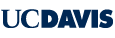We offer web and mobile Black and White printing services for current UC Davis students, faculty, and staff to the following locations:
Black and White only. $0.11 per page, single or double sided.
You must be connected to Eduroam to use mobile printing.
If you are using Chrome and see "This site can't be reached" &
ERR_HTTP2_PROTOCOL_ERROR
please try Incognito mode. There is an incompatibility with a Chrome extension.
please try Incognito mode. There is an incompatibility with a Chrome extension.
More general printing information can be found at our IET Computer Room Printing Policies page
Printing your document
If you've used our service before Winter 2024 you will need to install the new software in order to print. You can safely remove the old ‘IET Wireless Printing’ printer and software.
- Connect to the Eduroam wireless network.
- Select "B&W UC Davis Remote Print" as your printer.
- Print your document as normal, including single or double sided settings, number of copies, etc. Submitted print jobs must be for letter sized paper.
- Mac Users: If asked to login, you must change your username to your campus ID and use your campus password. Check the “Save Password” box to skip this step next time.
- You will receive an email confirming your print job was received.
- When you're at the printer you would like to print to, come back to this page and release your print job.